UCheck, our in-house software update manager, is very powerful and complete. It’s so much complete that it provides ability to even install software that may have optional offers (also called PUP, for potentially unwanted programs). UCheck prevents automatic install and displays a warning.
What are PUPs, why is it a problem ?
Some software monetize themselves with partnerships with other companies, and bundling their installers with optional software offers. For example, in the demonstration below (video), Foxit Reader installer asks the users if they want to install McAfee Antivirus as well.
This can be a problem when people don’t pay attention to the steps and click “Next” button without reading. In this case, McAfee can be conflicting with existing Antivirus or security software, and lower the machine’s performance in the end.
Generally speaking, such unwanted software are not a good thing for end users that didn’t want them, and sometimes they don’t even know what they are for and just forget them on the machine.
In worse cases, users don’t know if they can trust the optional offer software, because they don’t know the source of the installer. This can lead to install adware, or spyware.
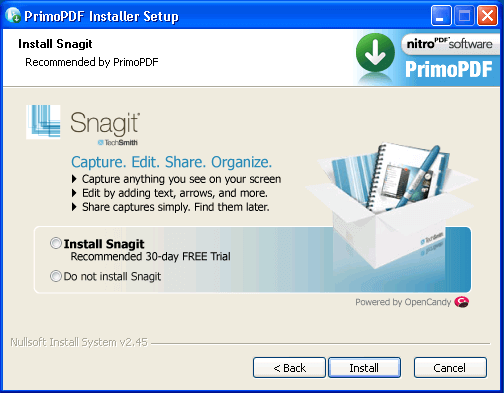
How do I protect myself ?
Starting with UCheck 3.10, PUP Protection is available (BETA) and prevents optional offers to install on the system when running a setup. To turn the protection on, just go to the scan settings.
When protection is enabled, optional offers of recognized software are skipped, either by declining them (button) or by unchecking the option automatically. The following demo gives an overview of what a typical installation could look like under PUP protection.






