If you’ve ever tried to install one of our software and encountered a SmartScreen block, you know how frustrating it can be. Microsoft SmartScreen is a security feature designed to protect users by warning them about unknown or unverified software. While this system is meant to shield users from potential threats, it can sometimes incorrectly flag legitimate software as risky, creating unnecessary hurdles for both developers and end-users.
At Adlice, we strive to provide reliable and secure software, but the SmartScreen warning can occasionally affect us too. This is where you, our users, can play an important role in helping us get past these unnecessary blocks and ensure smooth access for everyone. Here’s how you can help.
What Causes a SmartScreen Block?
SmartScreen relies on reputation-based filtering. When new software is released, it starts with no reputation because Microsoft has not yet seen widespread use of the file. This lack of reputation can lead to SmartScreen triggering a warning, even though the file is perfectly safe.
Over time, as more users download and run the software, its reputation grows, and the warnings typically go away. However, for niche or newly updated software, building this reputation can take some time.
How You Can Help ?
If you trust our software and want to help improve its reputation, there are several ways you can contribute:
- Download and Install the Software (Adlice Diag for example)
Every verified download and installation contributes to improving the file’s reputation. By downloading our software directly from our official website, you’re helping demonstrate to Microsoft’s system that the file is safe. - Mark It as Safe When Prompted
If you encounter a SmartScreen warning, click on “More info” and then “Run anyway” to proceed. This action signals that the software is trusted and helps the reputation-building process. - Report False Positives
You can report the file as safe to Microsoft by visiting their Windows Defender Security Intelligence submission portal. Submitting a false positive report notifies Microsoft directly that the file is legitimate. - Spread the Word
Share your positive experience with others, either through reviews or word-of-mouth. Encouraging others to download and use the software helps boost its reputation more quickly.
By doing this, you’re not only ensuring the software runs on your system but also helping to establish its reputation with Microsoft SmartScreen.
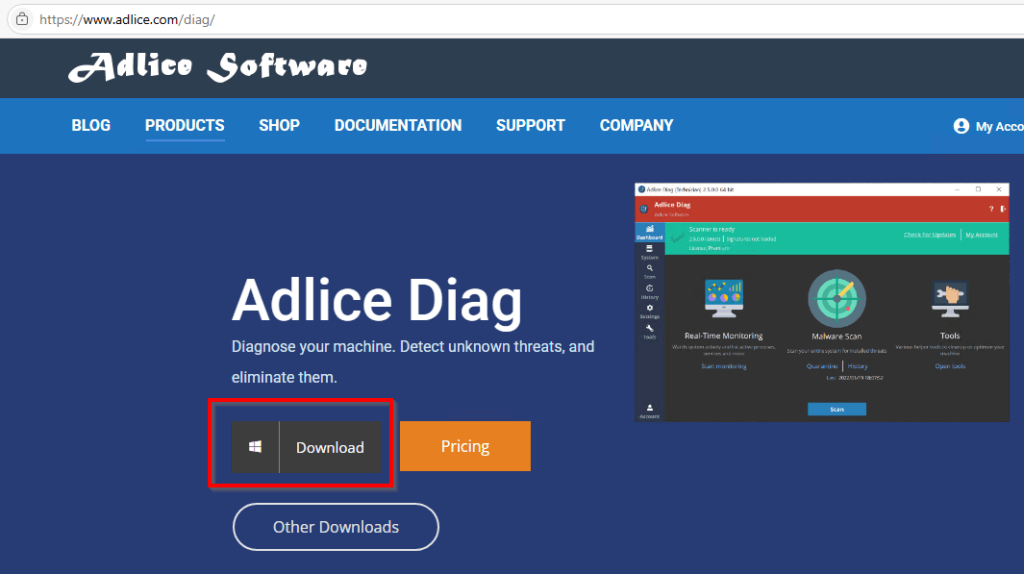
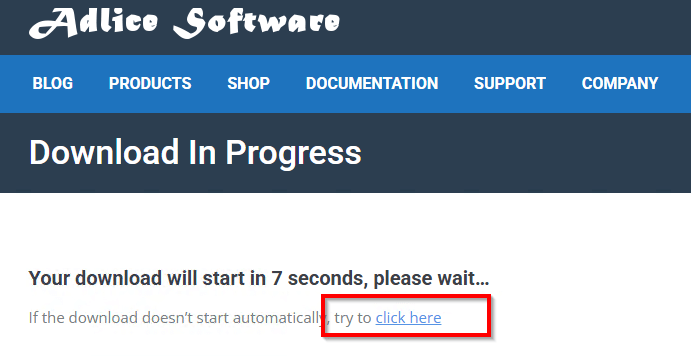
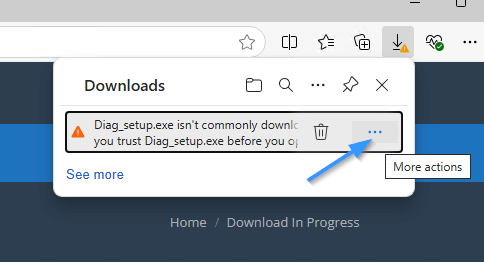
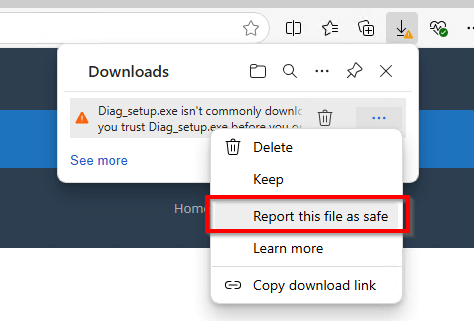
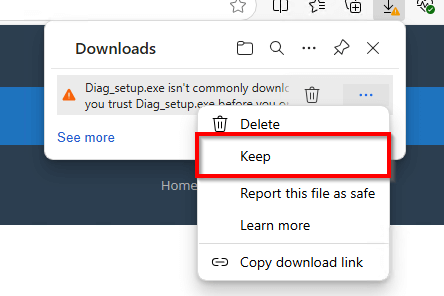
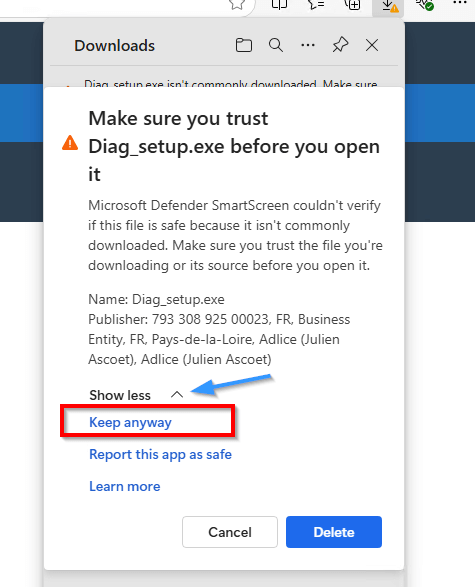
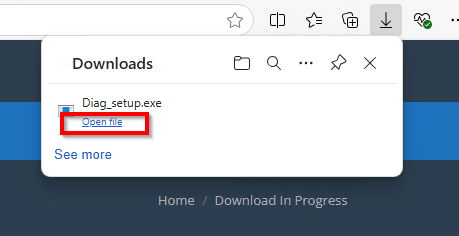
Why Your Help Matters
As a small team, we focus on developing top-quality software that meets your needs. Overcoming SmartScreen warnings is a challenge that takes time and collective effort. By taking just a few simple actions, you can help us make our software more accessible to all users while ensuring that it’s recognized as the trusted tool it is.
Your support means the world to us. Together, we can overcome these roadblocks and continue to deliver the high-quality software you’ve come to expect from Adlice. Thank you for being part of the solution!






