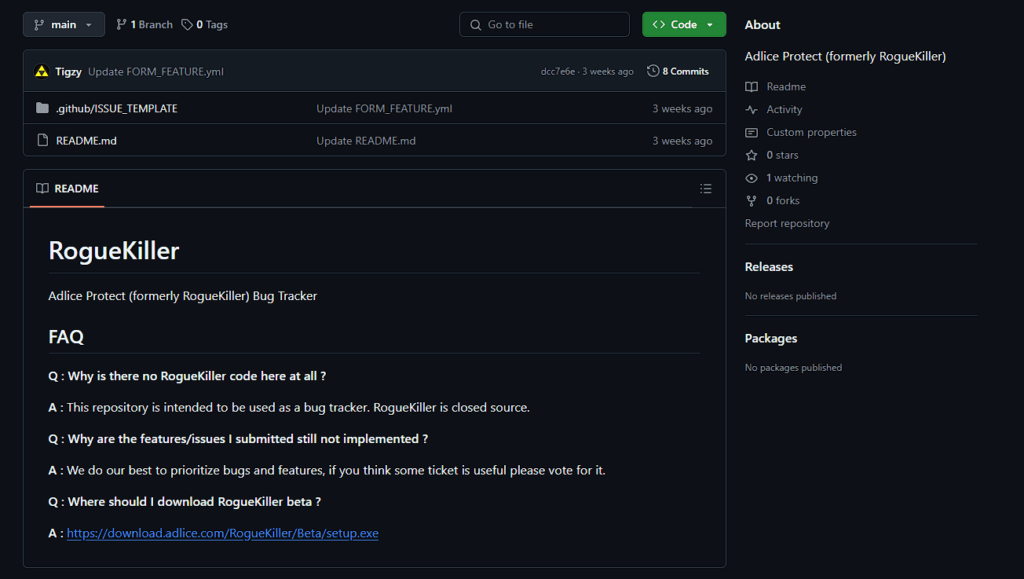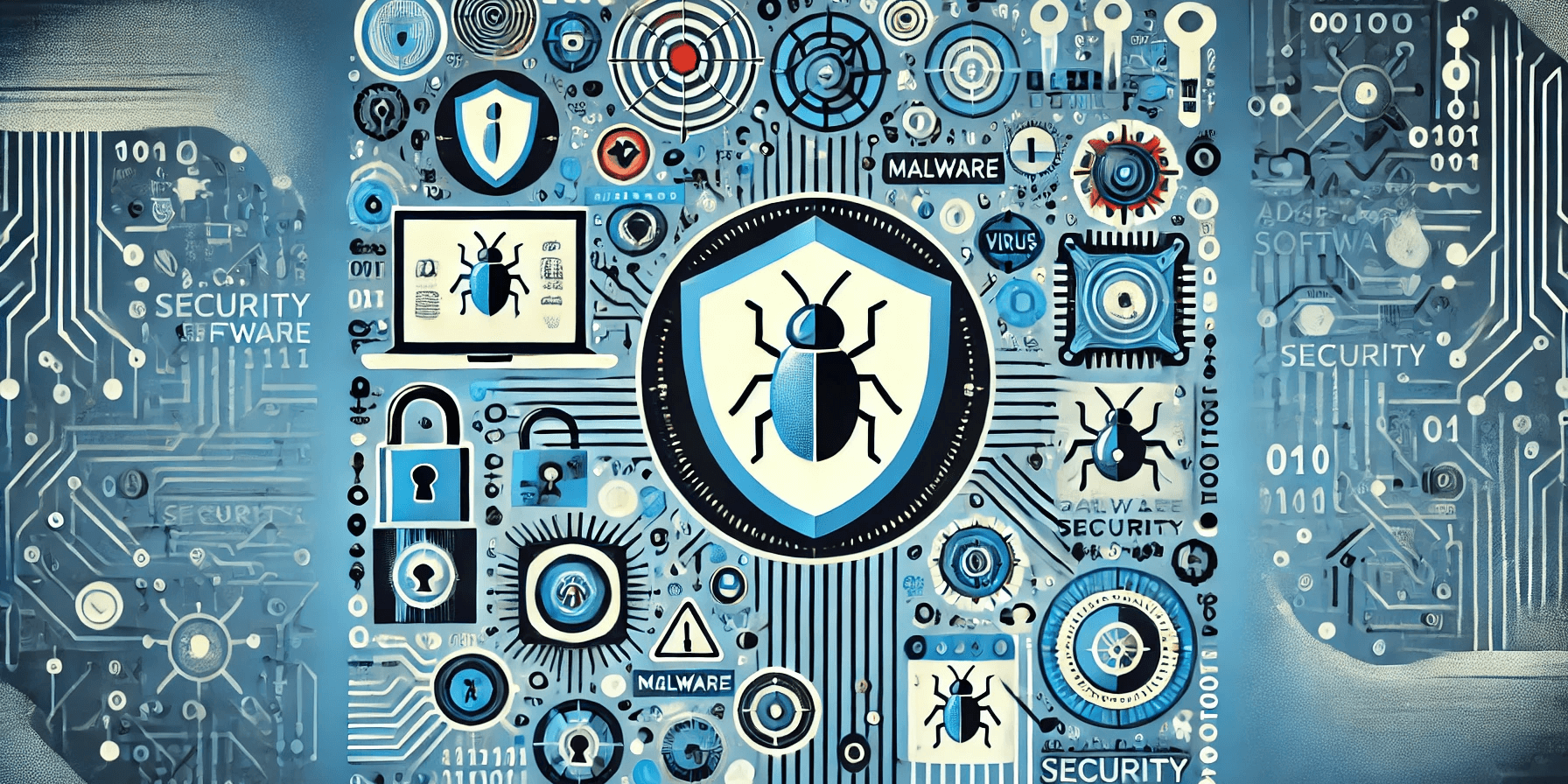RogueKiller, our in-house Anti-malware scanner and protection, has been around for more than 15 years. Today, we have decided to rebrand for a more “explicit” brand name, ADLICE PROTECT, and to add new major features. Take the tour.
SUMMARY
WARNING. Due to certificate changes, with have problems with SmartScreen blocking our recent releases.
If that happens to you, please make sure you read this and follow the guidelines.
- You can download Adlice Protect installer from this direct link
- Please make sure you report any issues by contacting us.
Why changing the name ?
We have had this idea for a long time. RogueKiller name is very popular, and well known in the industry, so it was a tough decision.
The reason behind is to better align the brand with what it does, protecting (from malicious software). RogueKiller also had a negative wording, “killer”, whereas “protecting” sounds more like a positive thing. Adding “Adlice” in front of it also makes it easier to identify our company. So here it is, Adlice Protect !
Please note that nothing changes in terms of licensing, billing, etc… RogueKiller was already the propery of Adlice Software, so is Adlice Protect. Your existing invoices, subscriptions, and licenses remain valid, and the same. Forever.
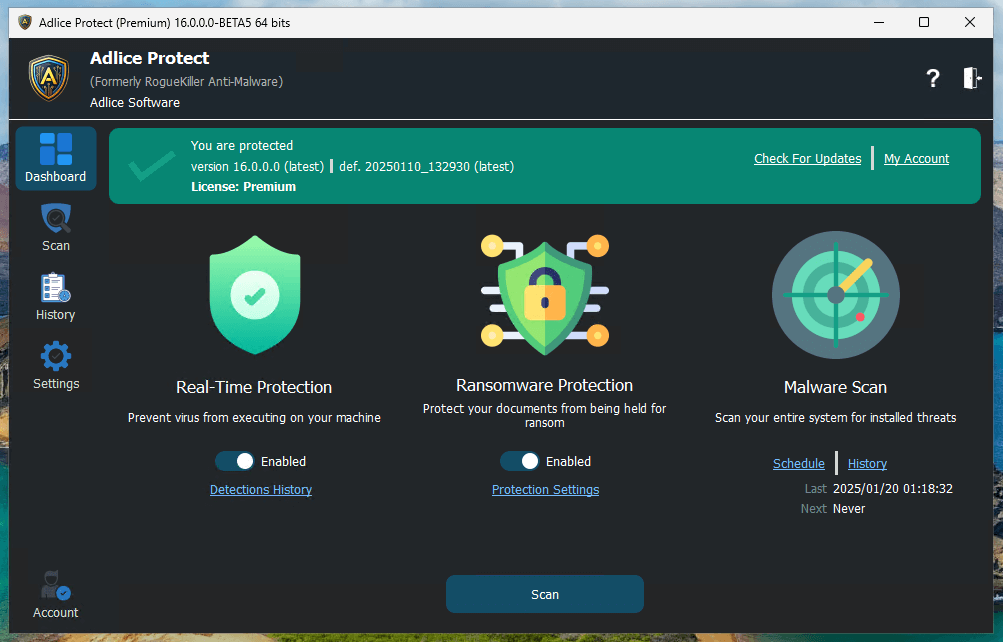
What’s new in Adlice Protect ?
Many things. We have redesigned the core engine to better integrate in the operating system, improved the themes, fixed a lot of issues.
- Self-Protection: Now Adlice Protect is able to guard itself against being killed or turned off by malicious programs.
- Service Scan: RogueKiller was doing the scans from the UI. Now with Adlice Protect the scans are done inside the service. Results ? Scan is more powerful, and a lot faster.
- Network drives: Because of the service scan, Adlice Protect is now able to scan network drives, shared drives, thumb drives, directly from the Custom scan.
- Revamped themes and icons: Visually more appealing and user friendly.
- A lot of bug fixes.
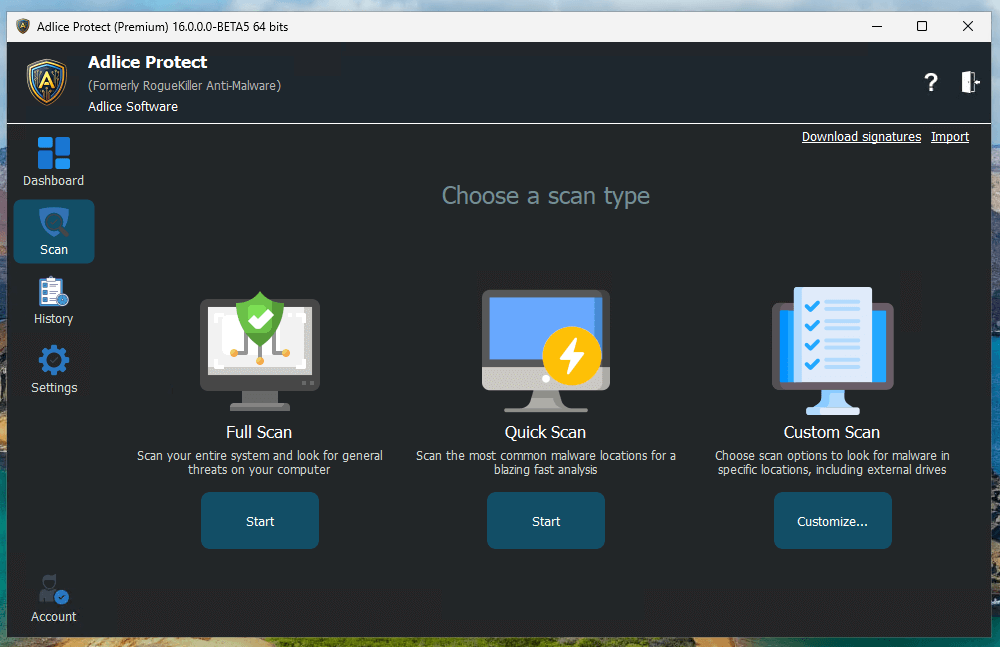
How do I test it ?
We have opened a bug tracker on Github, click here. The link to download the installer (BETA) is available on this page.
You just need to launch the installer, it will replace existing RogueKiller installation. If you find any issues, please feel free to contact us, or to open an issue on the bug tracker.