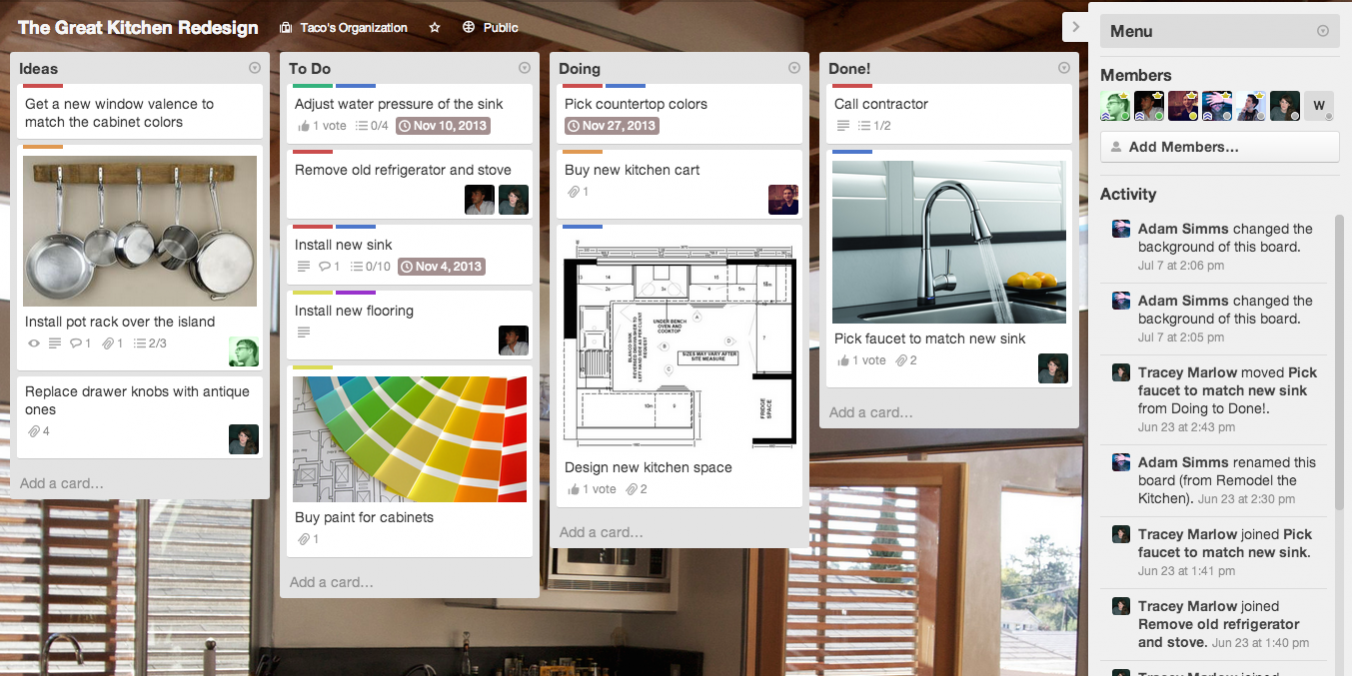We, at Adlice Software, are a very small team. We didn’t need a very sophisticated way to communicate and organize ourselves, but still we needed some easy to use, cheap and user friendly stack.
Looking to hire a developer ? Hire qualified remote engineers with DevStaffer.
What is a stack? This is a set of tool, or software, that makes our (development) work easier every single day. Today I will describe what we are using, and why it works well for us. Follow the guide.
Slack (Chat)
Slack is an online (private) chat service where all your team can meet. You can create multiple rooms, use private instant messaging. It integrates very well with Cloud services like Dropbox/Google Drive, as well as with many other services that we’ll see later. For small teams, Slack is very interesting because it offers FREE plans for small needs (up to 5GB storage, limited searches and up to 10 integrated services).
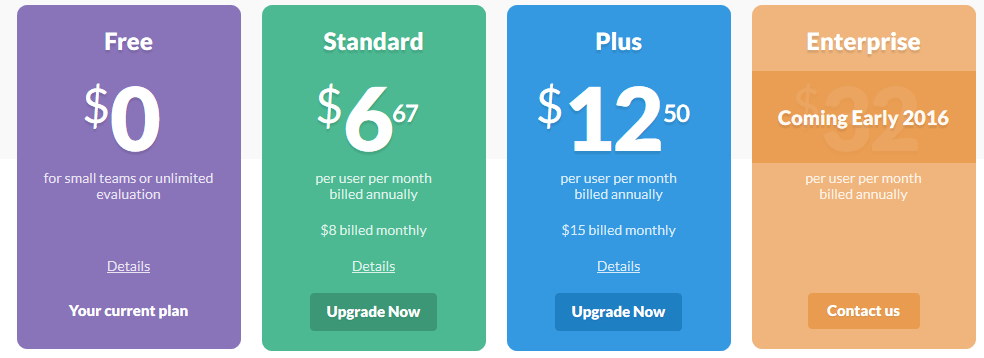
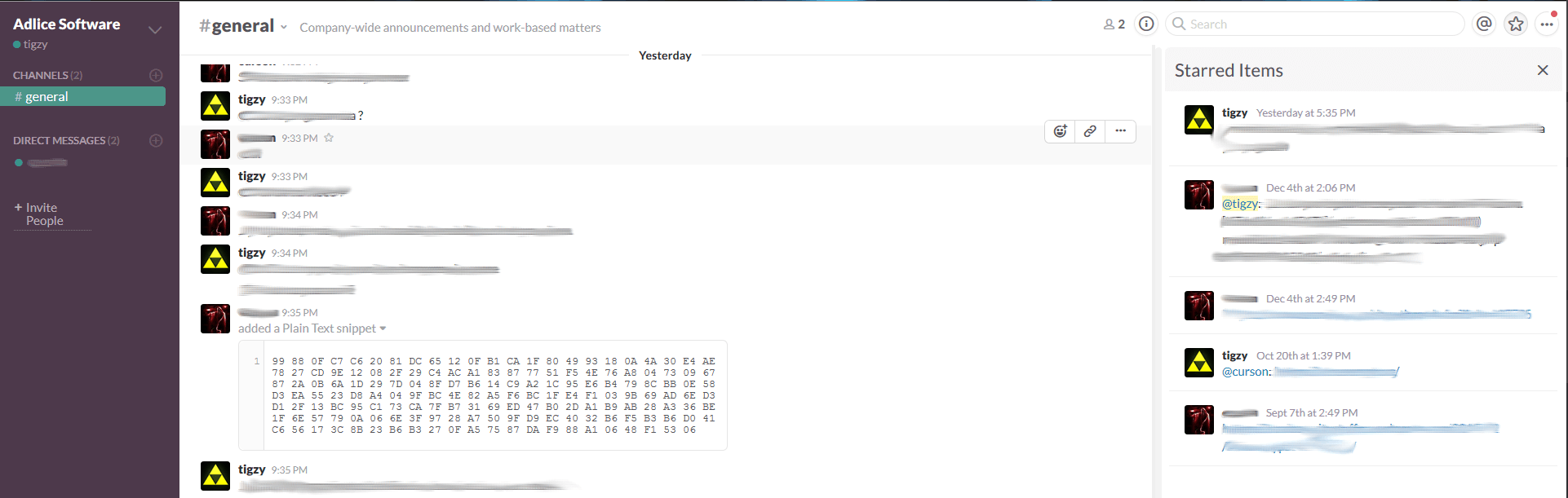
Slack is the central element of our stack, this is where everything (people, services) meets.
Amount spent so far: 0$.
Trello (Project organizer)
Trello offers hosted solution to organize your projects into tickets (inspired by the Scrum way). Trello is Freemium, which means the basic plan is FREE, and it has Premium features to unlock. The FREE plan is very good and sufficient for our usage.
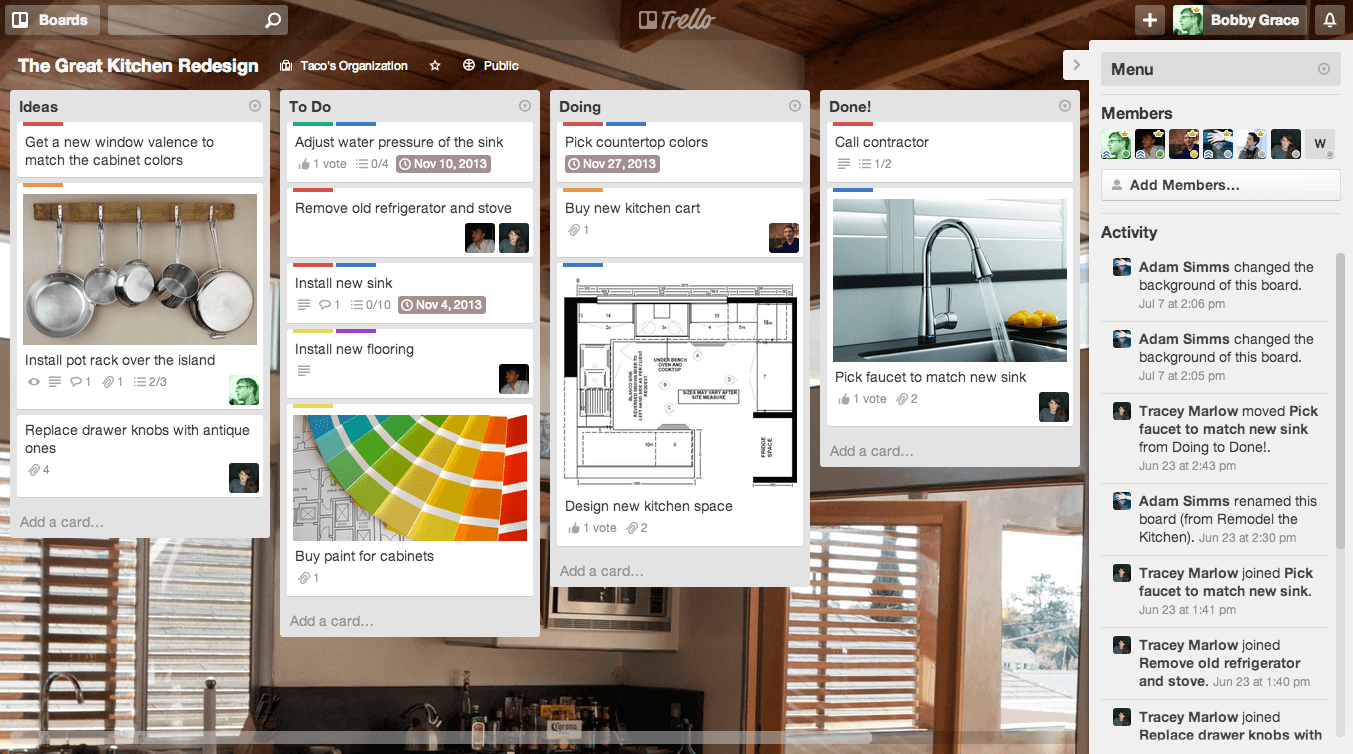
Amount spent so far: 0$.
Gitlab (Git repository)
Gitlab offers hosted Git repositories, just like Github or any other. The reason why we choose them is because they also have FREE plan for small teams (up to 10GB storage, unlimited private/public repositories, unlimited users).
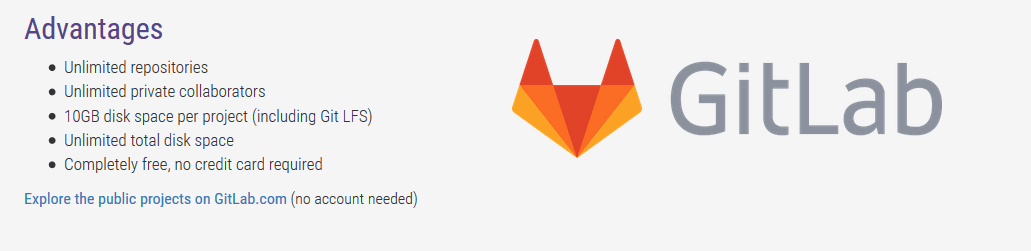
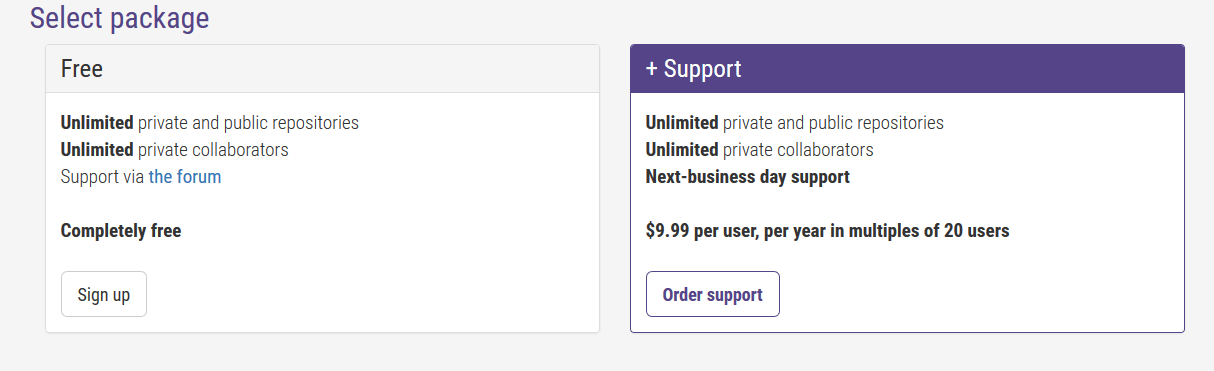
Amount spent so far: 0$.
Freshdesk (Support helpdesk)
Freshdesk offers hosted helpdesk, to collect and manage support tickets and communication with your customers. We choose them because they have FREE plan for small teams (up to 3 agents, email/phone support and hosted FAQ).
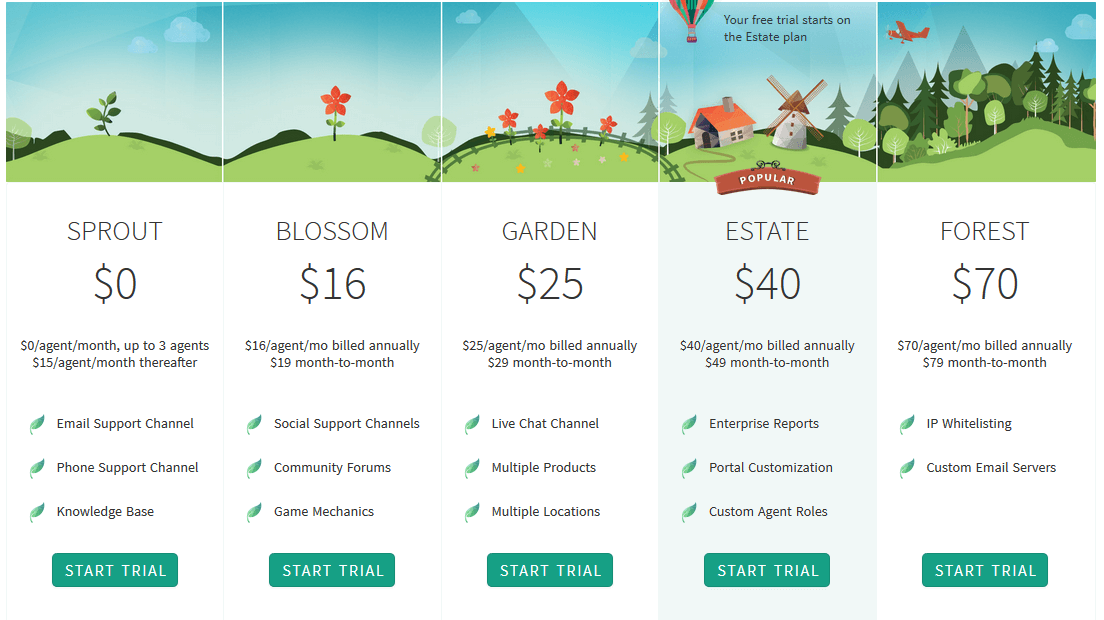
Amount spent so far: 0$.
Hootsuite (Social media manager)
Hootsuite offers hosted solution to create custom social streams and manage grouped (and scheduled) publications for your followers. We choose them because they have FREE plan for small teams (up to 3 social accounts, with message scheduling included).
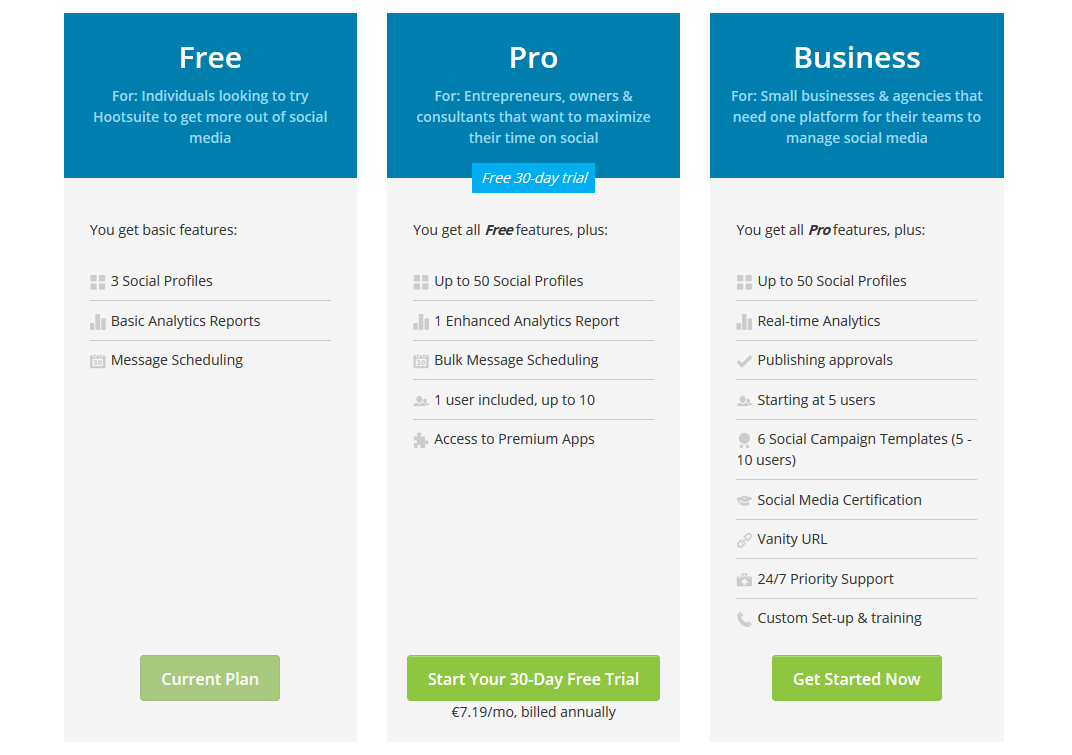
Amount spent so far: 0$.
Connect it all to Slack
As said earlier, everything can be connected. Needless to day we also choose services compatible with Slack.
In Slack dropdown menu, click on “Configure Integrations”. It will take you to a menu with dozens of possible service integrations. Just select the one you want and follow the explanations, it’s very easy.
You have the choice between many, like: Airbrake, Bitbucket, Dropbox, Github, Google Drive/Calendar/Hangouts, Jenkins, Jira, Mailchimp, New relic, SVN, Trello, Twitter, Zendesk, … If a service is not listed, you can even use webhooks (on service side) to send custom notifications.
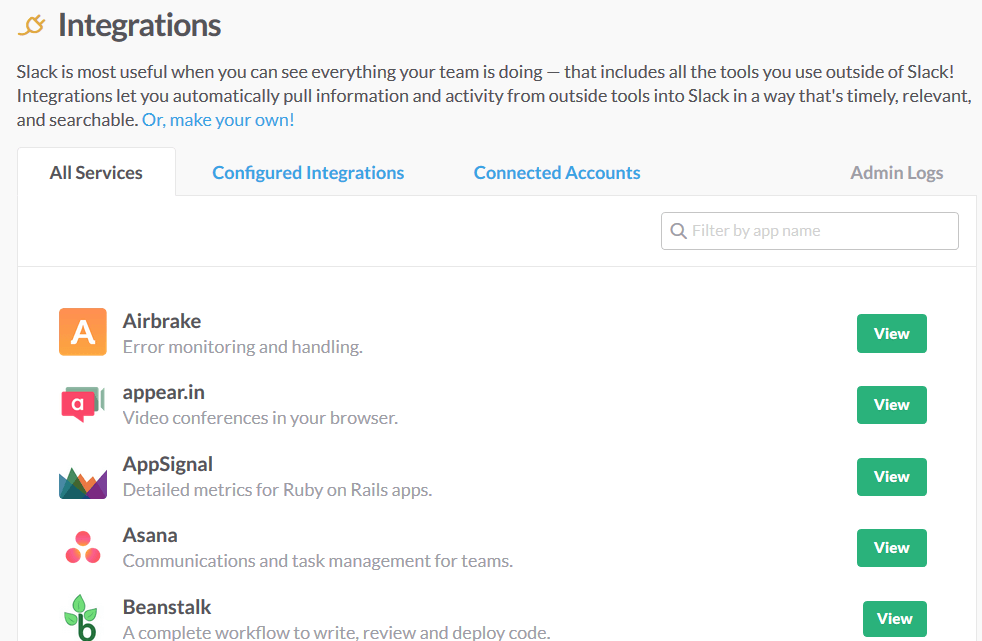
When your integrations are properly configured, you will then receive notifications when (not limited to):
- Someone creates/merges a branch on Git, commits changes, etc…
- Someone moves or edit a ticket in Trello
- A customer created a new support ticket in your Helpdesk
- Someone uploaded a file in your Cloud
- A build failed to pass tests in Jenkins
- …
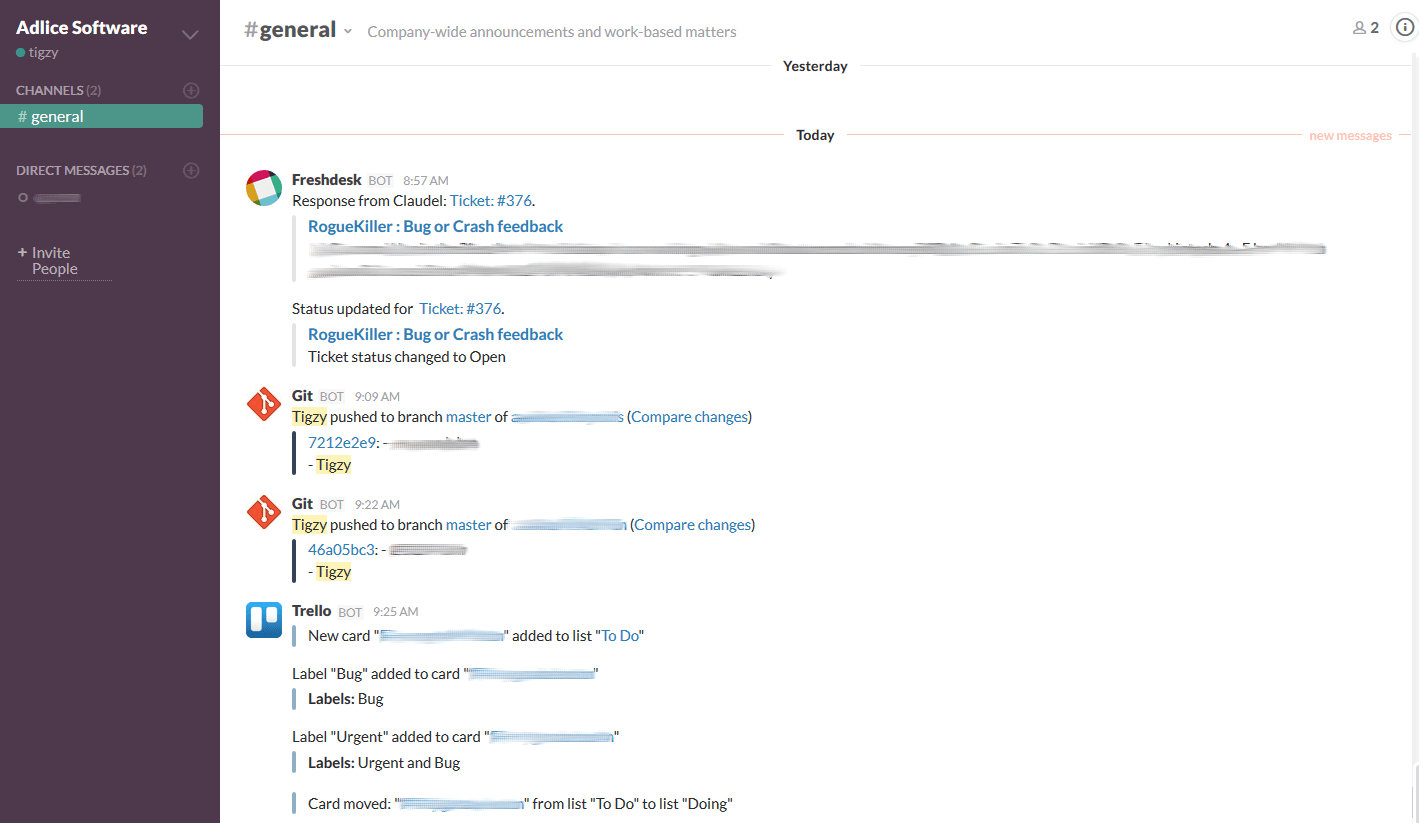
Technically speaking, there’s no limitation to integrations in Slack (except if you stay with free plan, where you’re limited to 10).
Conclusion
With that example of development stack, you’re ready to work in the best possible conditions, and for FREE. All the services described are very professional, user friendly, well coded and well designed. We haven’t had any trouble so far with any of them. If you like the services, and if you can, please consider buying them a nicer plan to help them maintain the whole thing. Happy coding! 🙂