The approval section is only available in “Workflow” mode, and if you have a validator (minimum) permissions.
In this section, a validator will find all the requests (creation/update/removal) submitted by the contributors. You can display a diff view of the changes, and approve or reject these items.
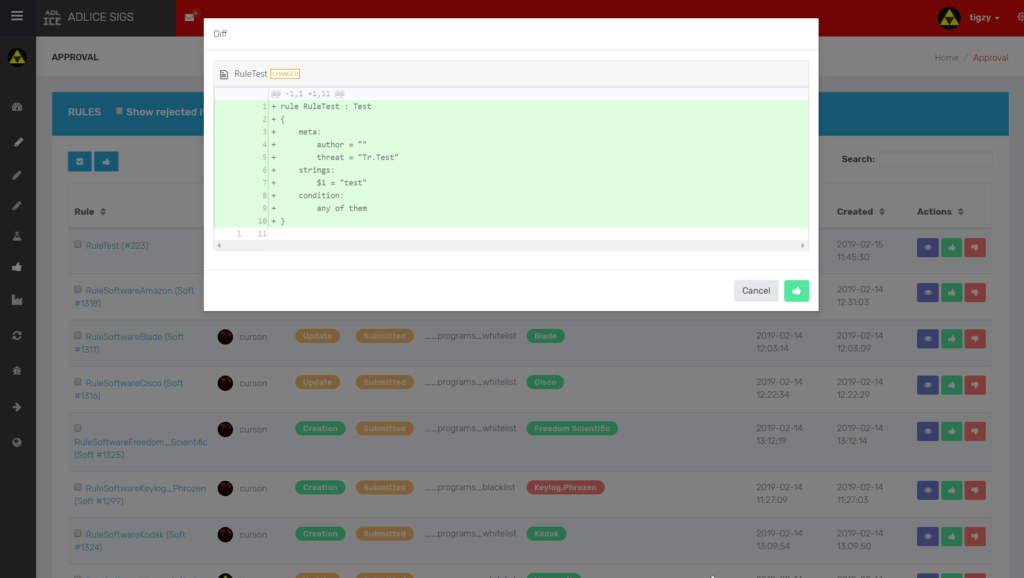
In case of a rejected rule, the validator can leave a message to the contributor to explain why it has been rejected.
On his side, the contributor will see the rejected rule, and will be able to read the message when opening the rule.
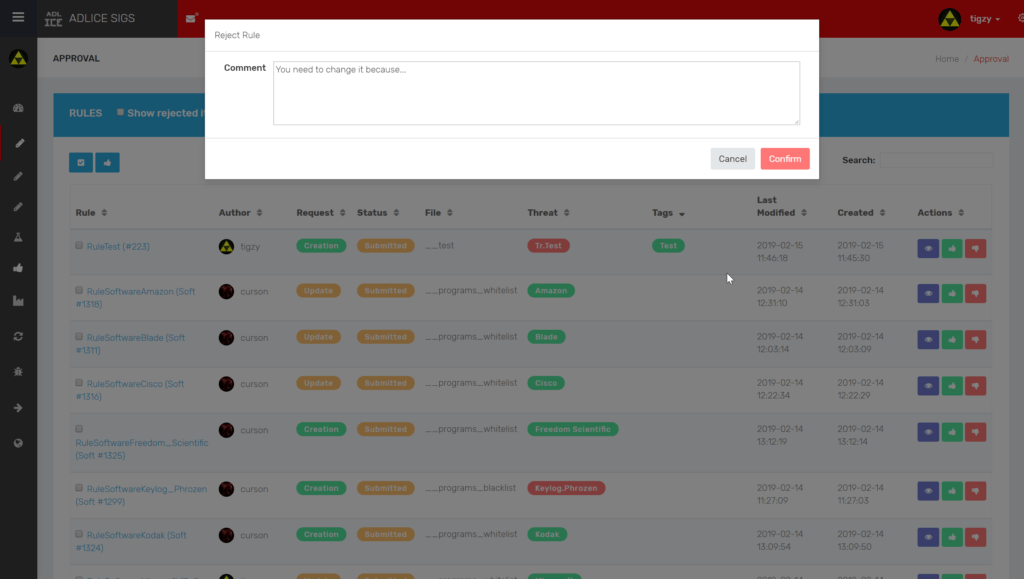
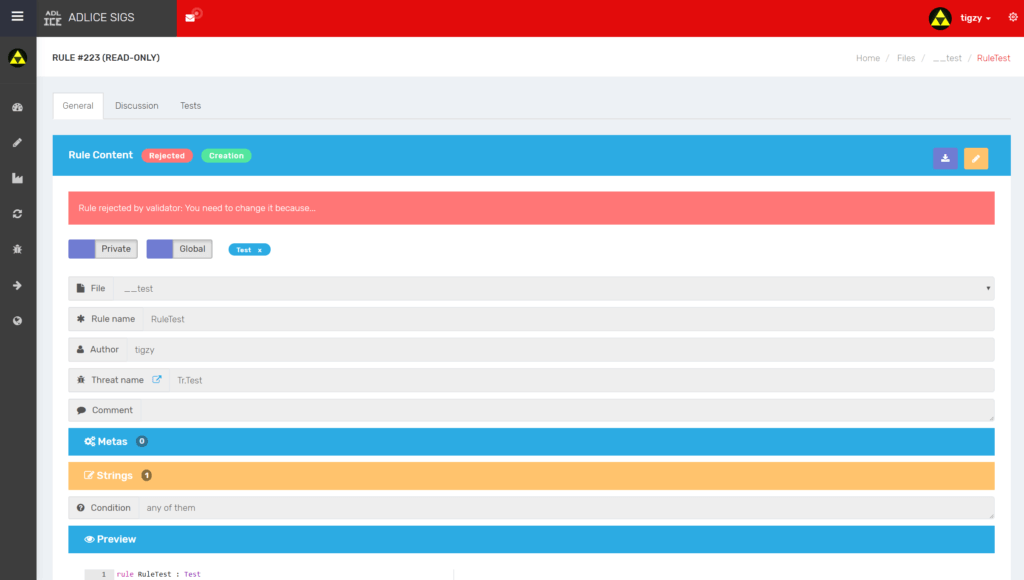
After reviewing the reason, the contributor can modify his rule (or request) and submit again.