After a scan is ran, if Windows updates are available they will be displayed in the “Windows” tab. Open this tab to take actions, updates are displayed like below.
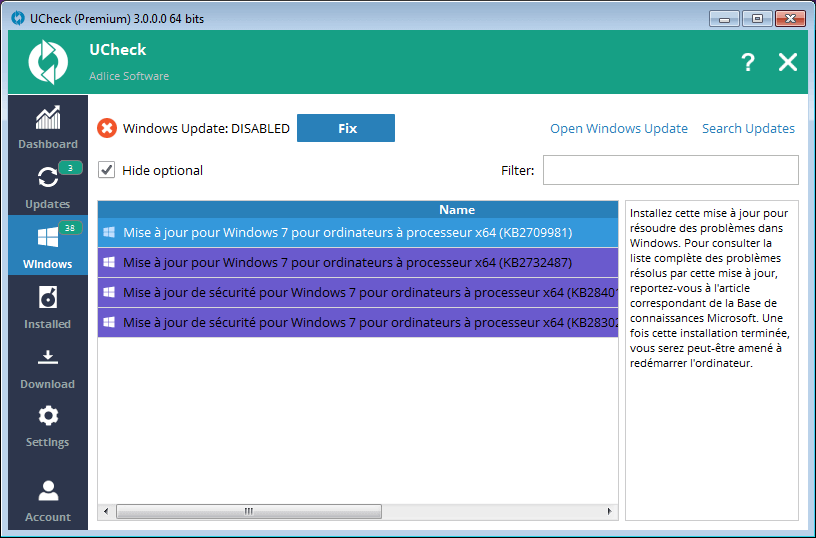
Important updates (not optional) are displayed with light purple color.
You can also use the search bar to filter items and quickly find an update, or hide optional software with the “Hide optional” checkbox. Update description can be displayed by selecting a particular update.
Multiple choices are available:
- Fix Updates: Repair automatic updates with “Fix” button
- Open: Open Windows Update with “Open Windows Updates” button
- Search: Launch a new Windows updates search with “Search Updates” button
Important note: UCheck is NOT able to substitute to Windows update to install or remove updates. This would be useless and rather dangerous to do so, it only provides shortcuts and display of pending updates. We recommend to use Windows updates to install the required.