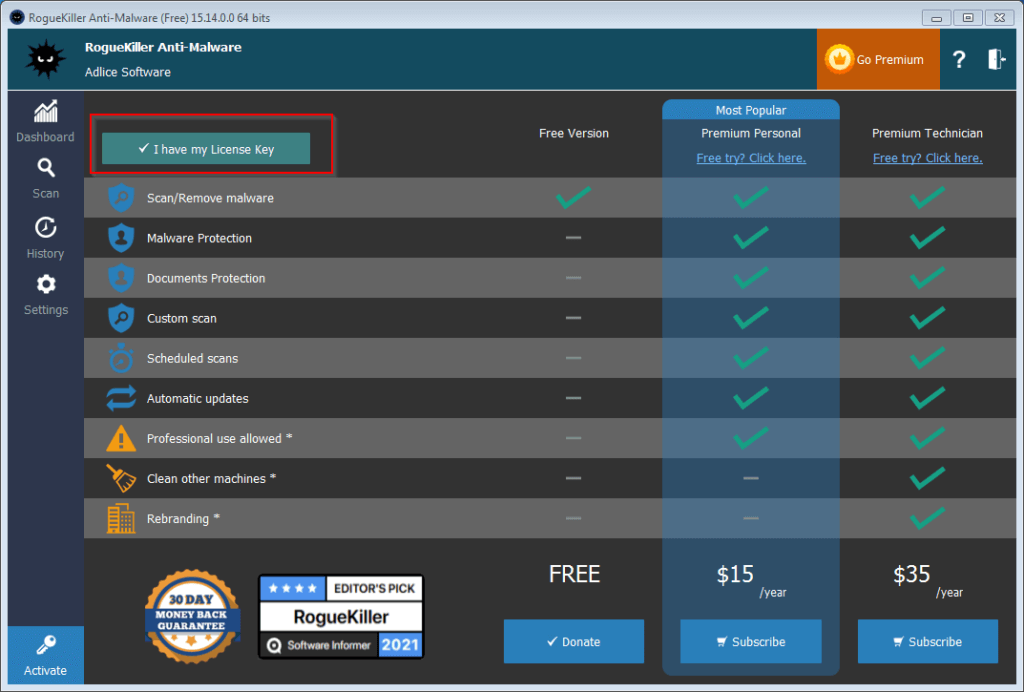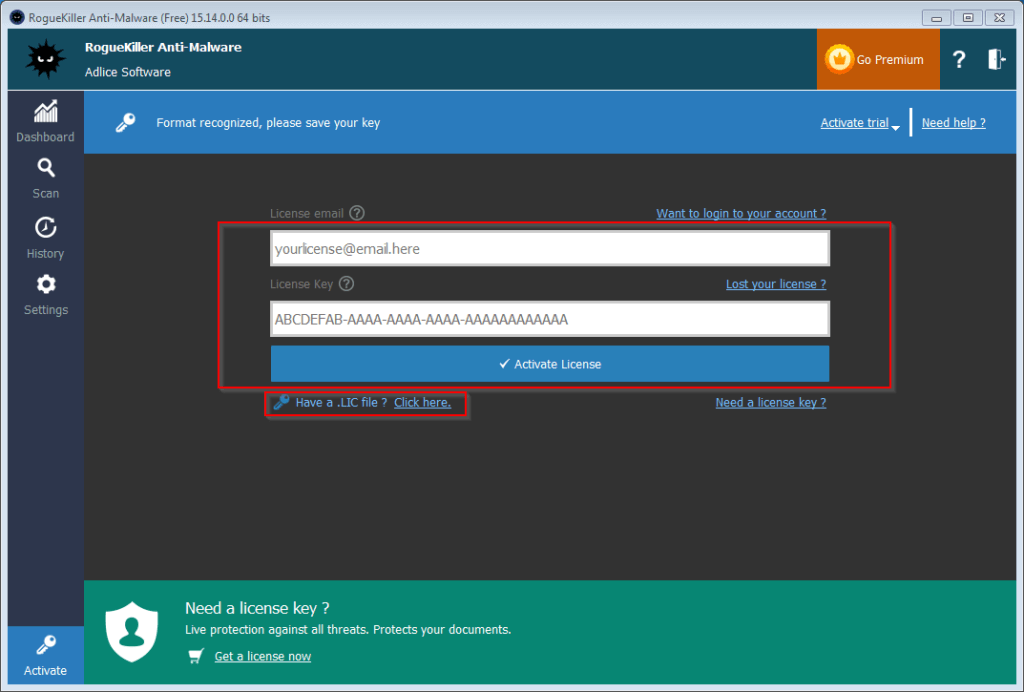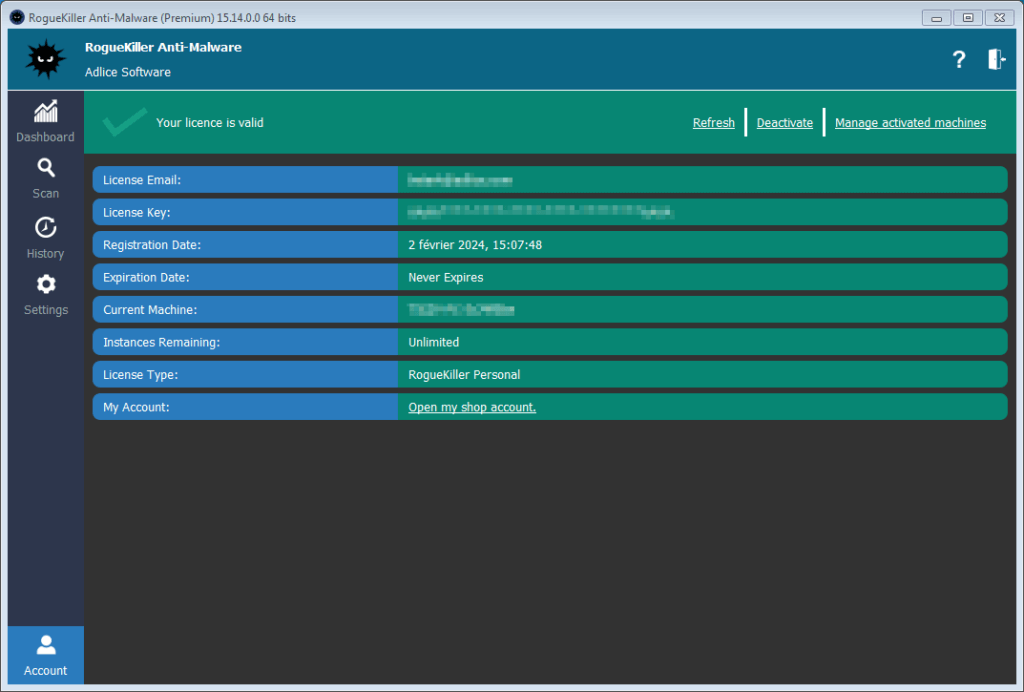Once you’ve got your license key, it needs to be used to register the software. You will find your license key in the invoice sent by our shop, it contains 2 important informations: “License email” and “License key”.
WARNING! The best way to put your license is to copy and paste it. Make sure you don’t have extra characters.
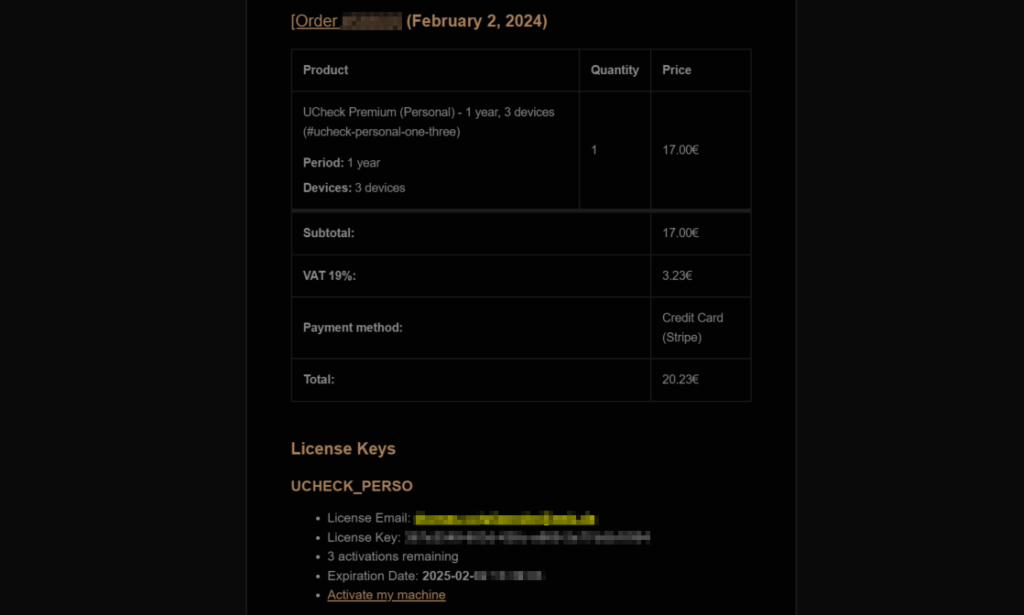
There’s several ways to register the software, only of them is needed:
REGISTER FROM MY SHOP ACCOUNT
If you have a shop account, the best is to use the new “Activate” button in “Licenses” tab.
This should open the software (please note it needs to be installed already) directly on your machine and activate it with the selected key. If this doesn’t work, please continue to the next section.

REGISTER FROM THE INSTALLER (DEPRECATED)
If you are using the installable version, you can register your software directly during installation by filling “License Email” and “License Key”. This method is deprecated and not present in latest versions.
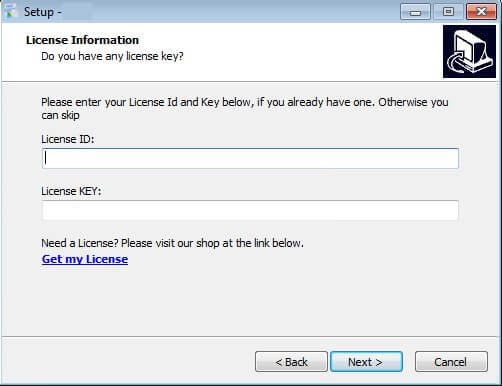
REGISTER FROM THE SOFTWARE
If you are using the portable version, or skipped the licensing part of the installer, you can register inside the “Activate” tab. From this tab, you can either register using your “License email” and “License key”, or using the .lic file you’ve received with your invoice.