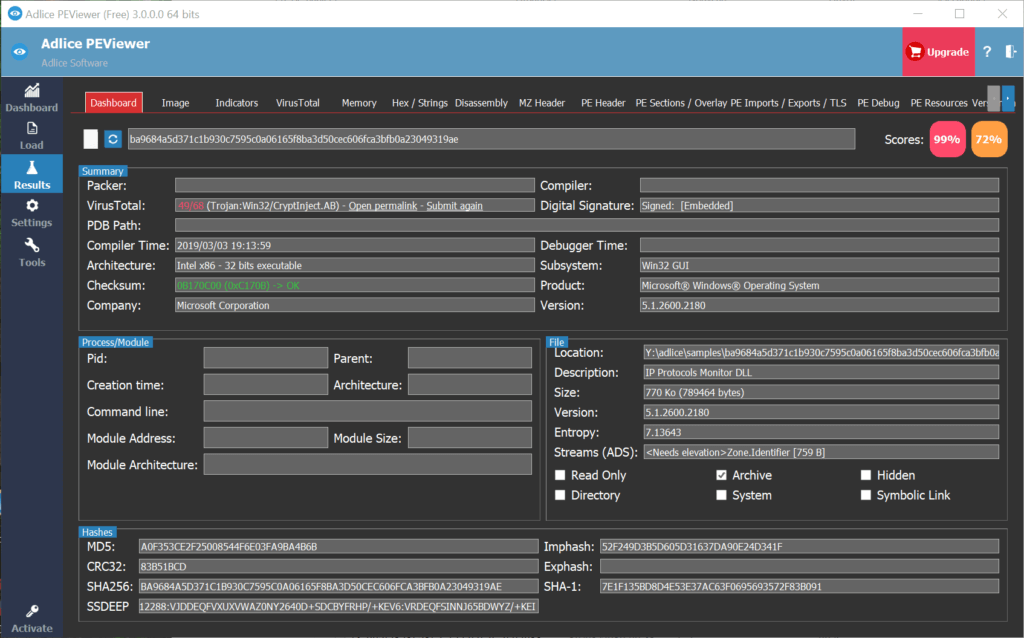There’s a few different ways to start a file analysis:
A. Drag the file in “Load” panel.
B. Drag the file (after a first analysis) on the “Results” panel.
C. Start the software with “-scan_target C:\myfile.bin” command.
D. Hit the “Refresh” button in the “Results” panel (rescan the file).
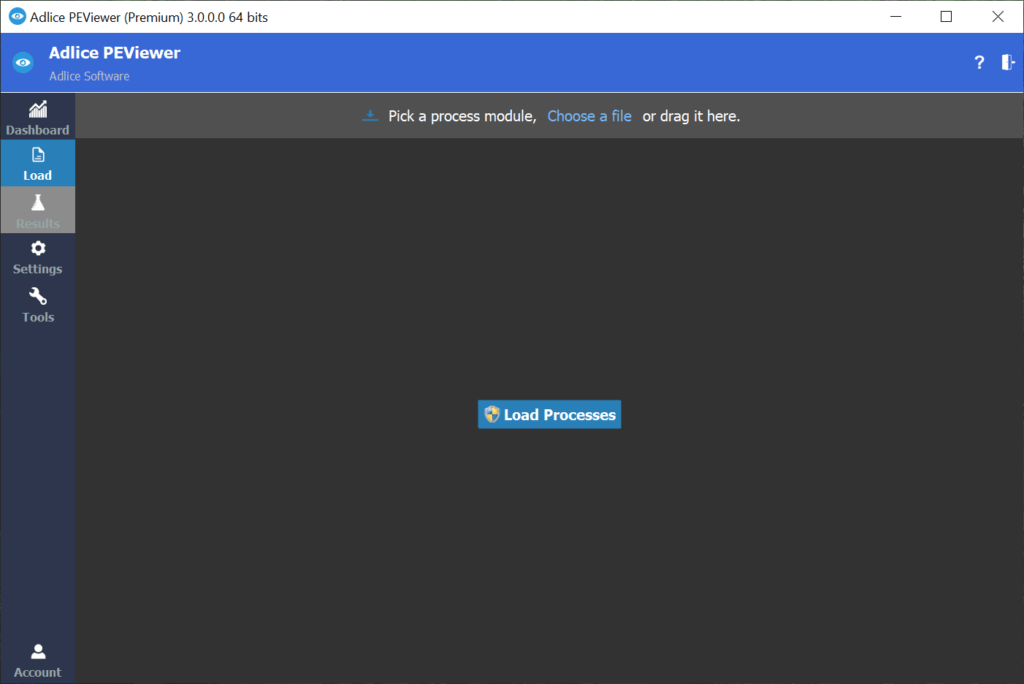
As the file is scanned, and data displayed, it’s possible to navigate to the “Results” panel and follow the progress of the parsing. Data collected is explained in the PE structure section.