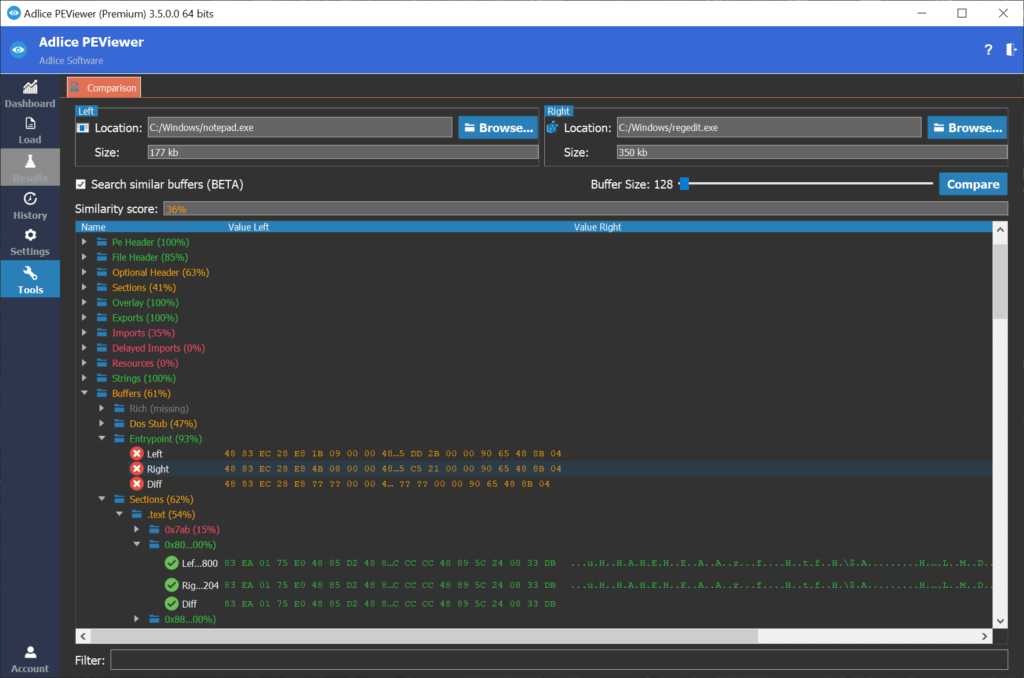The comparison form is a Premium feature. It helps comparing similar samples (same family) to find common patterns or differences, depending on the need.
When searching for common patterns, this can be used to make a antivirus signature that will catch both files. When searching for differences, this can be used to find a patch location.
Starting with version 3.5, comparison form integrates a Buffer search feature to find common patterns between files. Buffer size represents the search window: the higher the faster but more likely to miss common (smaller) patterns. It’s a balance to find depending on your target and the files’ sizes.