Scan Report displays information from a scan or removal, read directly in a file stored in the software data.
GENERAL INFORMATION
The General section displays general information about the scan context:
- Operating System
- Date of execution
- Duration
- Privileges
- User
- Boot mode
- Report location
This section also allows to export/open the report into multiple formats.
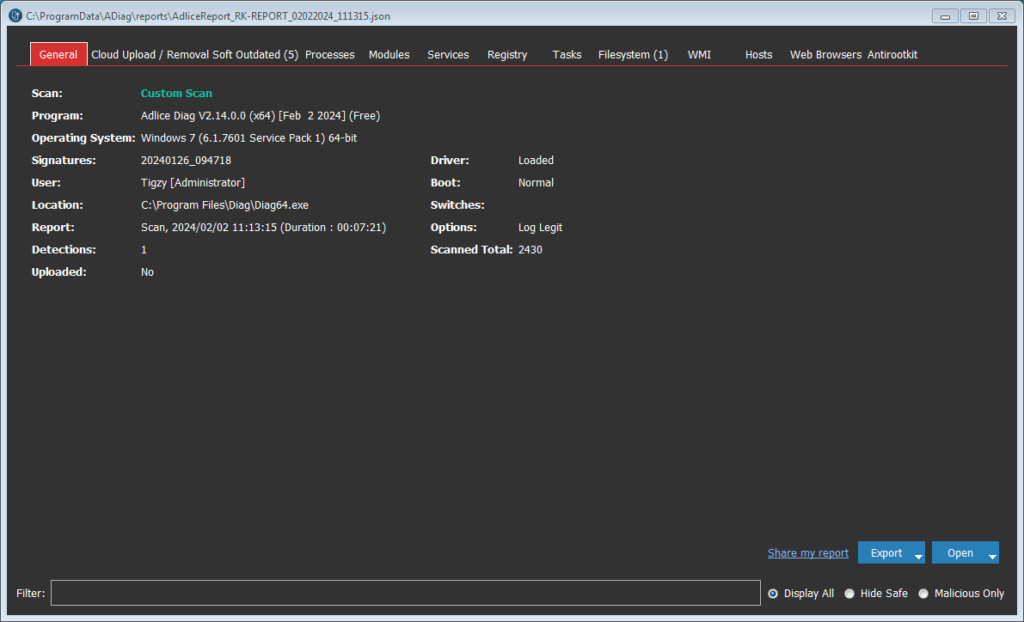
CLOUD REMOVAL
This section allows to use cloud removal feature, please refer to this page.
SCAN ELEMENTS
All the other sections (Soft Outdated / Processes to Anti-Rootkit) are listing the elements found during a scan.
You can use context menus to hide or show children elements (when applicable), or use filters in the bottom bar.
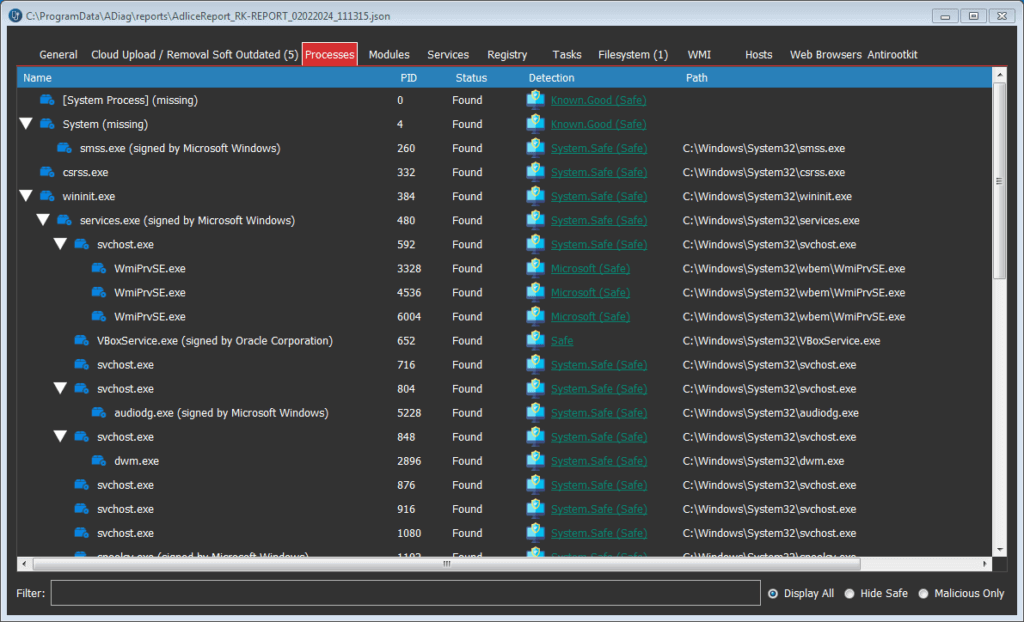
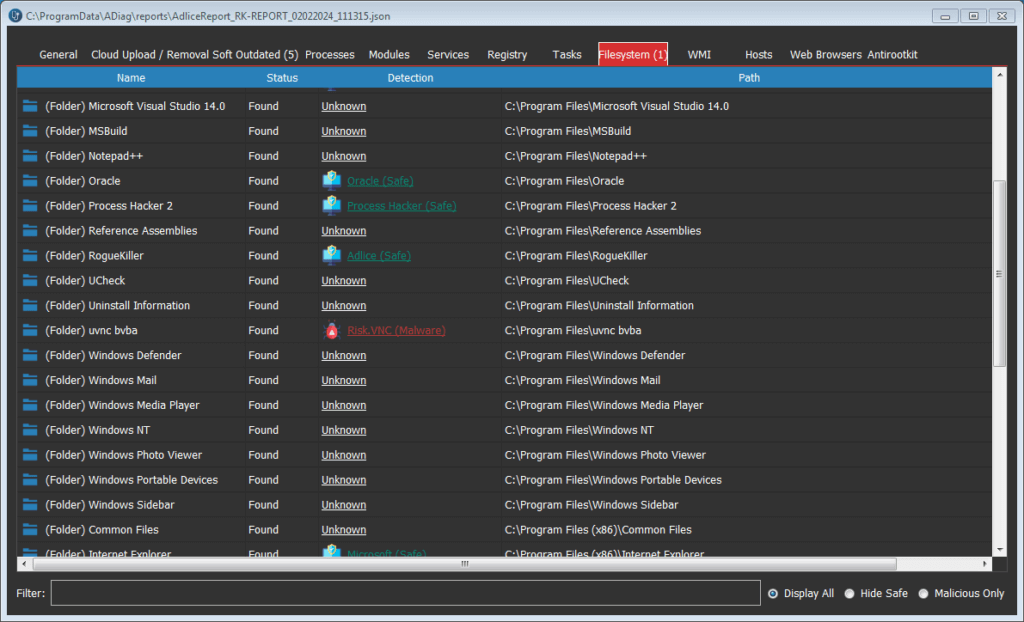
FILTERS
For better clarity, we have added filters in the lower bar.
You can either use the “Display all/Hide safe/Malicious only” to hide or show specific elements.
You can also directly type in the Filter bar to search particular items.
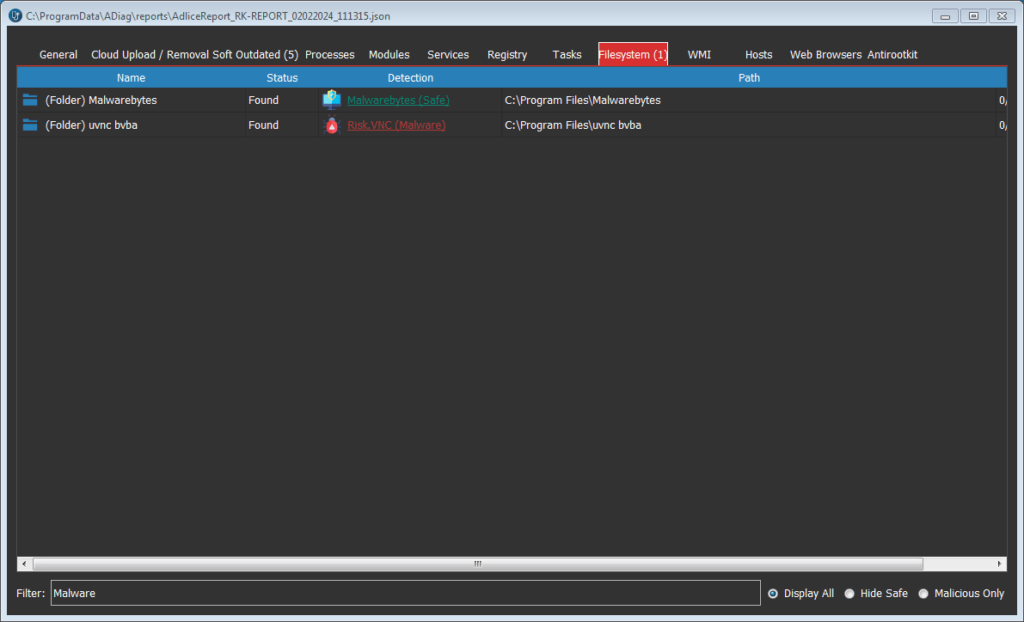
Filter applies to all the tabs (Processes, Services, etc…).