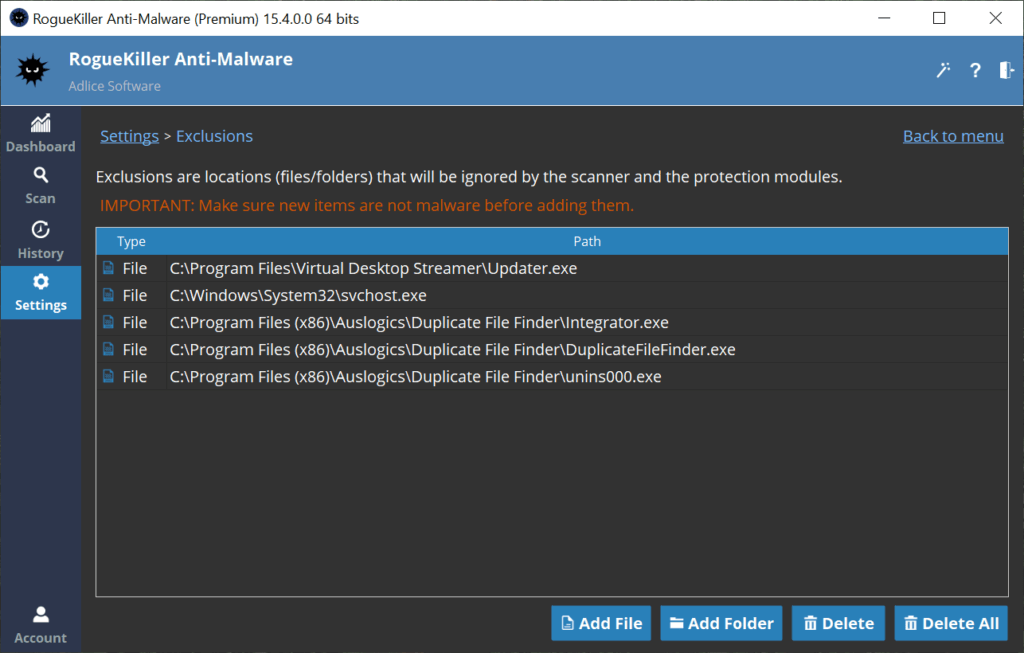Exclusions are a list of items the scanner will ignore, this can be files or folders. In the case of folders, when the scanner hits a folder recognized as an excluded item, the content of the folder won’t be scanned at all. This means excluding a folder will de-facto exclude the whole tree inside of it. Starting with V14, exclusions also affect the Real Time Protection, and all protections modules.
Generally speaking, use exclusions with caution. A real malware may be installed on the machine, and excluding it will hide it from the scanner and potentially lead to malicious code execution. If you are not sure, please don’t hesitate to contact us.
After a scan is done, you may want to ignore some of the detection(s), for some reason. Even if we don’t recommend it (in case of a false positive, it’s always better to let us know), it’s possible to add a scan item into the exclusions. To do so, use the “Action” menu and “Add exclusion”.
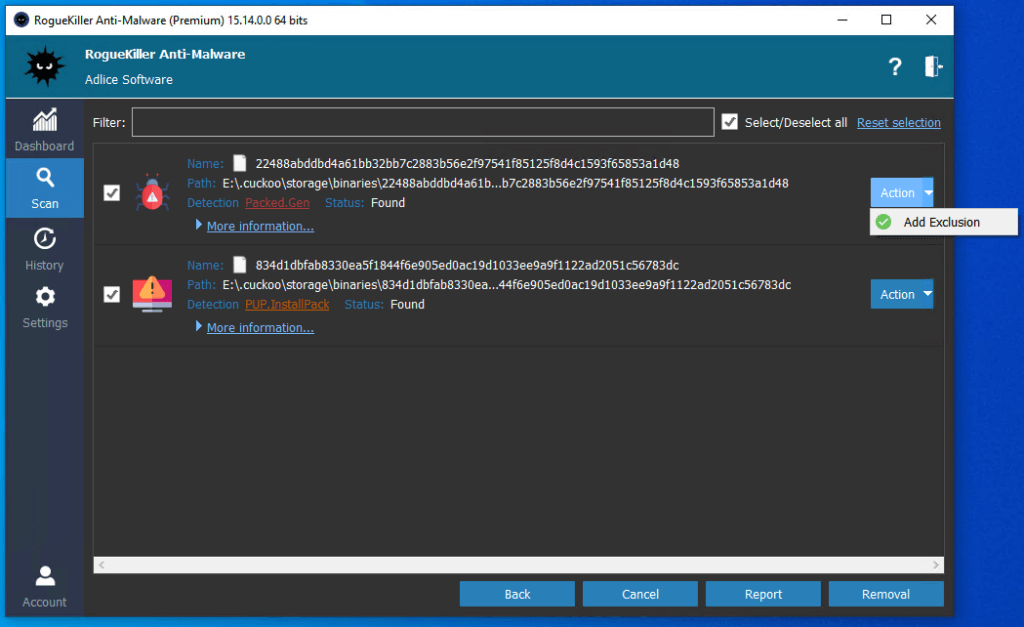
If you want to manually add folder or files to ignore outside of scan results, or remove some exclusions already added, you need to go into “Settings”, “Exclusions”. From there, it’s possible to add new items of remove existing ones.