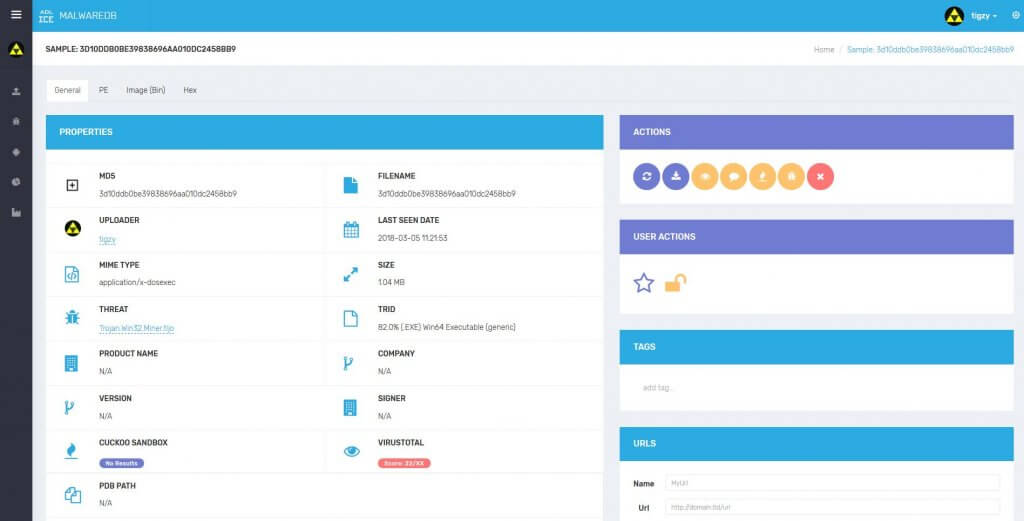The file page displays a broader range of information regarding a unique uploaded sample. It also helps referring and sharing links on a given file.
Depending on the file type (filtered with mime type), different tabs will be accessible. For example, the “PE” tab is only available in case of PE file, same for respectively “PDF” or “Office” tabs with PDF and Office files.
Several tabs are common to any type of file: This is the case for “General” tab, that displays the most important -general- information needed when examining a sample (mime type, icon, filename, and 3rd party scanners), and with the “Image” tab (Bin2Img module) / “Hex” tab (hex view of the beginning of the file)
The “Discussion” tab allows users to share some thoughts or questions about a given file.