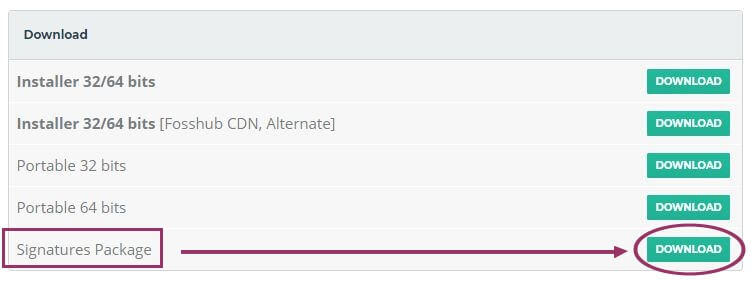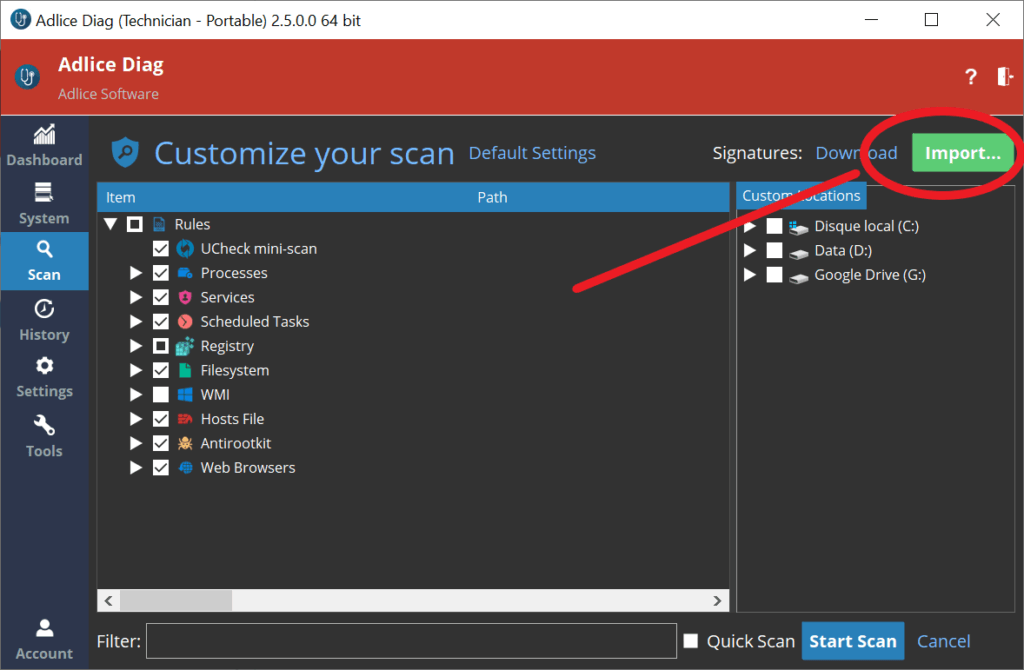Signatures are a malware definitions collection.
It’s stored inside the software, and used to perform Anti-malware analysis.
Prior to version 1.1, signatures are updated when doing a Software update.
Starting with version 1.1, Diag is able to self update signatures from our cloud (Premium only).
For users still using the Free version, they need to update the signatures manually:
- Download the package (Signatures) from download page on the desktop
- Do NOT try to open or extract this signatures file, it’s not needed.
- At the scan choice screen, click “Import” button
- Choose the file you’ve just downloaded, and validate
- Latest signatures should be now imported and ready to use for next scan