Software Updates provide bug fixes, and sometimes new features.
There is 2 ways to update the software, depending which version (Free or Premium) you are using.
- Manual Update: If you are using the Free version, this is the only way for you to update the software.
Manual update is just a replacement of the old files with freshly downloaded once. The installable version takes care of replacing old version for you. - Updater: If you are using the Premium version, this is the recommended method. When a new version is detected, a popup appears stating there’s a new version. If you click on the “Update” button, the software will close and the Updater will start the upgrade for you. Upon completion, the new version is installed and ready to be started.
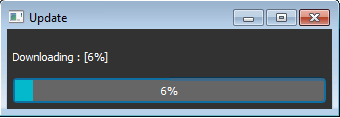
If you are using the portable version, method #2 still works. However the updater should be placed in the same folder as the program. Updater can be downloaded from here as standalone.