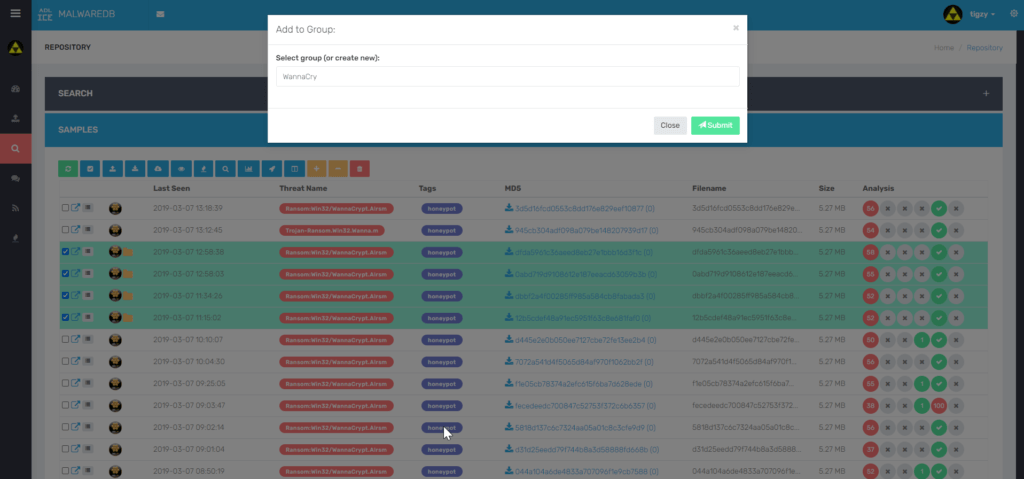Starting with MRF 7.0 there’s the possibility to groups samples by name.
This can be done/undone in the search page, by selecting some samples and clicking either on “add to group” or “remove from group” button. When grouping sample, autocompletion is available to add to an existing group. When ungrouping, only a list with common group names is available.
Groups can then be used for searching samples, or as a reference in discussion pages.