I have renewed my license, but nothing changed
- Maybe you purchased another license instead of renewing. You will need to remove the old one first, please see below.
- If the expiration date didn’t change in the software, please try to the “Refresh” button (in “Account” tab).
I have purchased a new license instead of renewing, what should I do ?
No worries. You just need to remove the old license first (“Account” tab, “Deactivate” button), then apply the new one.
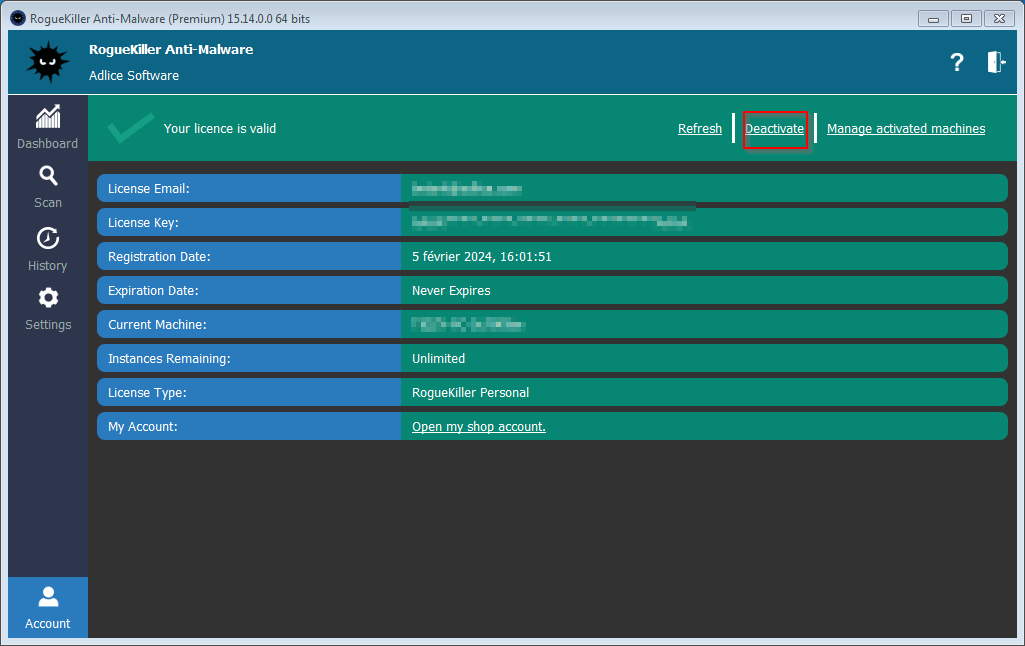
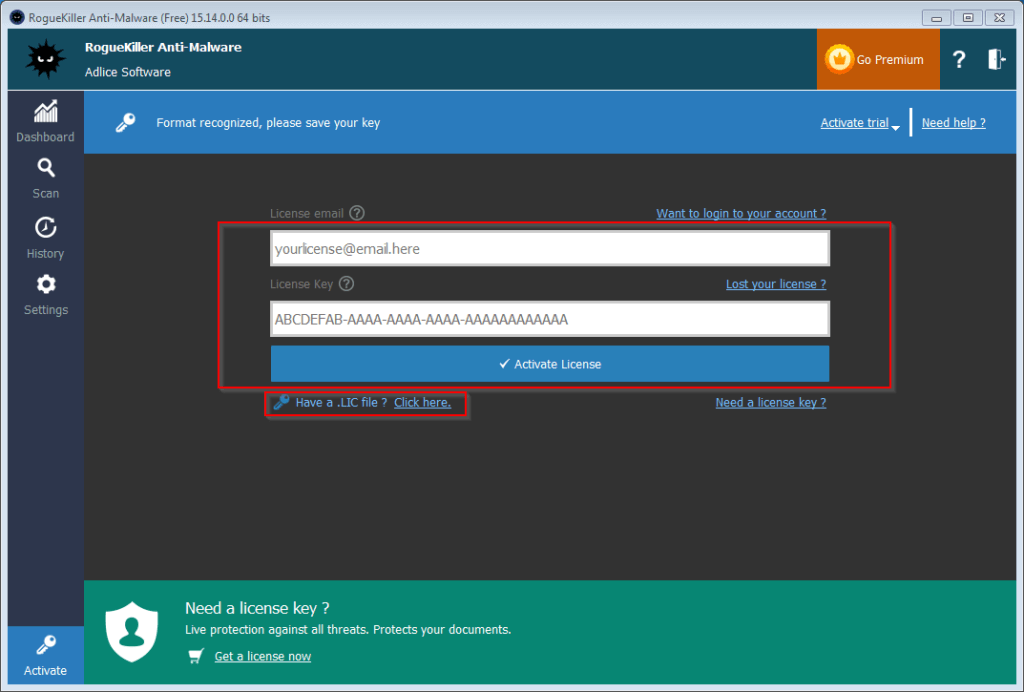
When I put my license, it says “No activations left”
This happens when you have reached the maximum number of machines allowed for your license.
No worries, you just need to remove the license for some of your machines:
- – If you have access to the machine you want to unregister, just go to “Account” tab and click “Deactivate” (see above). This can also be done by uninstalling (completely) the software.
- – If you don’t have access to it, or don’t remember what machine is eating some activations, you can do the following:
1 – On a registered machine, click on “Account” tab, then “Manage Activations”. Here you can remove activations no longer used
2 – On your shop account, click “License Keys” tab. Here you can remove activations no longer used.
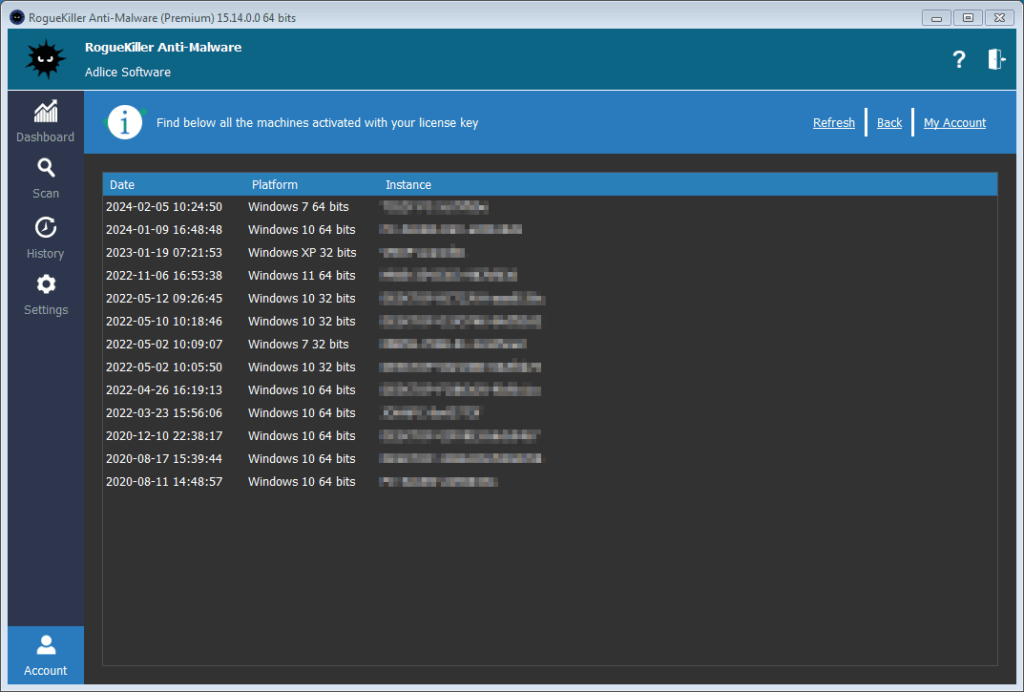
If you reinstall machines, it’s advised to first uninstall the license (or the software completely) to avoid eating up an activation.
After renewing I am still receiving expired license email notices
This happens if you buy a new key instead of renewing. The licensing system doesn’t know your intent and thinks you need a new license for other purpose, so it will still send expiration notices. Just ignore them, you should not get more than 3 email notices (30 days before, 10 days before and on first day of expiration).
How do I recover my shop account password ?
First go to the My Account page. Then click on “Lost your password?”.
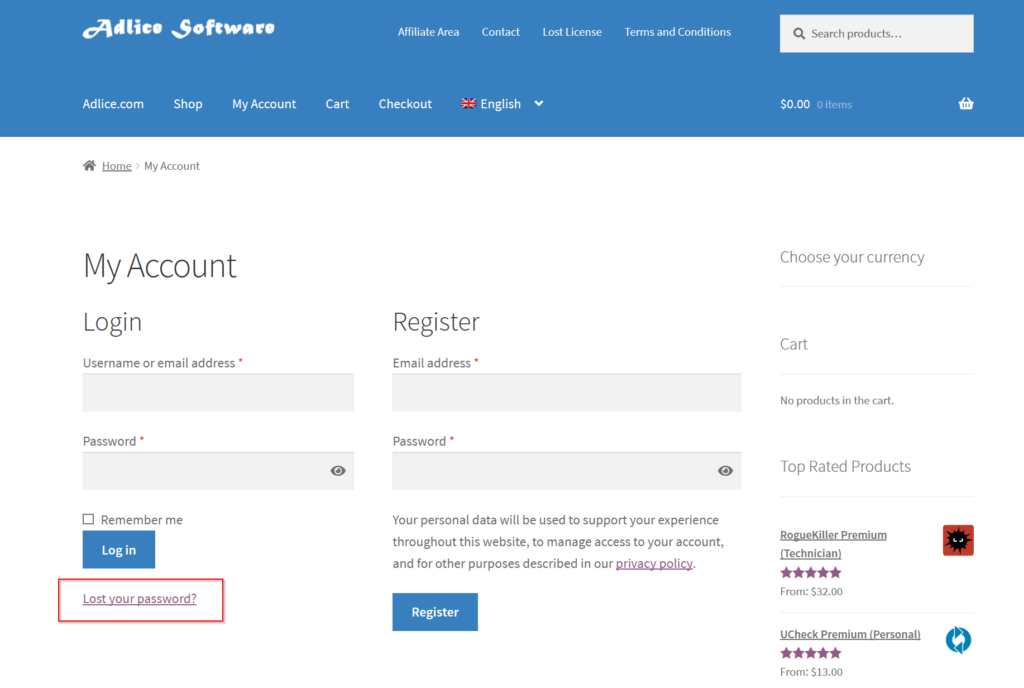
From here, type your username or email address used for account creation and click “Reset Password”.

You should have received instructions by email, please check SPAM folder if necessary. Click on the link inside the email.
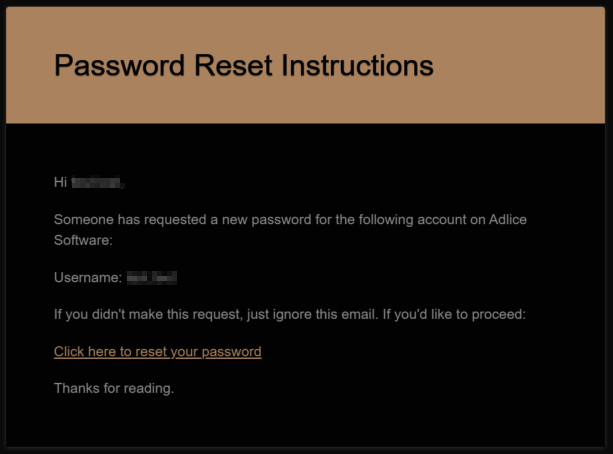
On the new page, you will be prompted for a new password. Be creative, don’t reuse same passwords. Then click “Save”. Your new password should now be set, you can now login on the My Account page.
